
When it comes to running ads on WhatsApp, there are lots of different means one can leverage in order to receive more ad impressions. Yes, we know WhatsApp is often regarded as a text-based social media platform which gives its users the opportunity to easily communicate with whoever they want to. Fortunately, the WhatsApp we have today is way more than just texts.
Since the introduction of WhatsApp to the internet way back in early 2009, the app has been through a lot of evolution. IOS users back then weren’t even able to send pictures until that feature was added during December 2009. The WhatsApp we use now has lots of interesting features and spaces that improves online socialization.
Even till this moment, lots of its users have little to no idea about how powerful the app can be. As someone who owns a business and wants to advertise something, WhatsApp is a tool you should use. In this article, we’d be looking at 5 ways business owners can advertise their products using WhatsApp ads. Before we go into this, let’s first talk about why a business owner should use WhatsApp for adverts.
Why Use WhatsApp Ads?
Status, WhatsApp groups and communities, voice notes, channels, and many more. All the aforementioned features are just few out of many other useful tools for advertisements on WhatsApp. With these, any business owner can successfully spread the ‘good news’ about whatever they are selling.
Be it clothes, shoes, automobiles, gadgets, courses, food, and much more. Anything you can think of, anything you can sell, anything someone wants to buy, WhatsApp is there for you. As funny as it may sound, you may do not even need to have so much people on your contact list.
Most of the times, there are groups with thousands of members that can help you out with your WhatsApp ads. There are lots of sellers out there who have not more than a hundred people on their contact list but yet, they have thousands of buyers.
Although it may not be easy as it seems, it may take you weeks, months or even years before you begin to profit off the WhatsApp ads. This doesn’t mean you shouldn’t try it out at all, you never know how much an opportunity would be of help to you until you consider it.
Also, we are aware that there are some sellers out there who do not know that there’s a WhatsApp Business app for all business-oriented users. One can run ads directly on the app in order to reach users on Facebook and Instagram also. But this requires money, this is why we have put together 5 ways you can run WhatsApp ads for your products.
1. WhatsApp Status

Coming up first on this list is the WhatsApp status, a section on the app that allows you to run WhatsApp ads conveniently. The status section is actually a very powerful tool if you know how to use it. If you need to make a post about a particular product you wish to sell, the status section is there for you.
All you need to know is that a business status won’t be the same as your normal WhatsApp status. If you want to run video WhatsApp ads, you should note that it’s not advisable to use long videos. You should aim for a short, concise and attractive video.
This is because you do not want WhatsApp to break down your advertisement video into parts, which may bore your status viewers on a long run. With this in mind, if you can fit all the necessary information about what you’re selling in a short video, then you are good to go.
Apart from videos, you can also post texts, pictures and even voice notes. Fortunately, WhatsApp recently added the status voice note feature. Users can now record and send voice notes via their status. You can leverage on this and make attention-grabbing voice adverts for whatever you wish to sell.
The only issue you may face with running WhatsApp ads via status is building a large contact list. More users in your contacts equals to more status viewers.
2. WhatsApp Groups
Next on the list is WhatsApp groups, a feature that has brought different users from different parts of the world together. The group feature allows multiple people to send messages which can be viewed by all group members. Over time, WhatsApp has increased the maximum number of people that can be in a group. The limit at the moment is 1024 members, which is double the size of its previous limit (512 members).
If you already own a group with a reasonable amount of members, then running WhatsApp ads shouldn’t be hard. Just create a captivating post that would implore your group members to engage with that particular post.
The ad should also point out that members can share or forward whatever post you’ve made. With this, your ad can reach several other users that aren’t even in your group.
Another way you can use groups for your WhatsApp ads is through contacting admins of other groups. Look for groups that have members of same interest in what you’re selling. Contact whoever the admin is, most groups may have multiple admins so you can contact all of them.
If you are lucky enough, some of them would agree to post your ads on their groups but for a limited amount of time. Use this opportunity wisely and also avoid spamming groups with your WhatsApp ads.
3. WhatsApp Communities

A community on WhatsApp is like a collection of multiple groups. Mark Zuckerberg introduced this section of WhatsApp to users back in April 2022. Since then, lots of group admins have started using it and they’ve seen improvements in group activities. Although, communities are intended to help large businesses with multiple groups, it doesn’t mean you can’t use them too.
Communities allow you to put together your groups in one space and this can help with easy distribution of messages. Using the announcement channel in the community section, admins can send one message to different groups without the need of forwarding those messages to those groups. You can also pin messages on the announcement channel.
On a member end, this also rules out the stress of scrolling through chats in order to find a message from a particular group. So if you have multiple groups which you do manage, you can post your WhatsApp ads via the announcement channel. Every member of the groups in that community will receive an alert of your message. This would in turn, give your ads more impressions and engagements.
4. Stickers
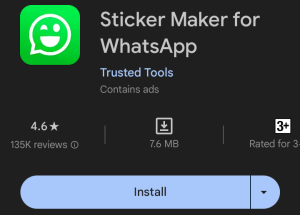
Stickers on WhatsApp may seem like a not-so-useful tool but once you get to know about how you can use them, you’d be delighted. Most WhatsApp users today have lots of different stickers saved on their devices. They often save these unique stickers in order to use them later in a conversation where the sticker may apply.
It might be a funny sticker, a complimentary sticker or even an angry sticker. All that matters is for the sticker to add more to the context of whatever you’re saying. Just like emojis, you may use emojis to give for info on the message you’re sending to someone. The advantage of stickers over emojis is that you can have animated stickers.
Animated stickers are always fun to use, they’re like Gifs but in the form of stickers which you can easily send. As someone who wants to make WhatsApp ads, you can also use stickers to reach more potential buyers. Just create a fun picture or gif, then turn it into a sticker. You can do this with the Sticker Maker for WhatsApp app shown in the image above.
One helpful tip you should note is that while engaging in posts on groups, you can often inject these stickers after your texts. This way, other group members may even save your stickers and indirectly give you more ad reach.
5. Channels
WhatsApp channel is a very new feature which was introduced just months ago. This feature allows channel owners to have their own space where only they can send messages. Even with the fact that many users have complained about not liking the channels feature, lots of other people are enjoying it.
You can use WhatsApp channels to your advantage, just be sure to create a channel that’ll be able to gather lots of follows or viewers. Since channels only allow for a one-way broadcast system, you can create polls.
This gives channel followers an opportunity to react and engage with whatever post you make. Since you’re the only one who can post on your channel, this also allows your WhatsApp ads to gain more views.
Just make a post concerning the product or item you’re advertising, and channel followers do not need to scroll in order to find it. As long as you do not make another post which may shift your ad upward, it remains there, giving you more impressions.
Conclusion
The five features and tools listed above are just few out of many other ways one can use to run WhatsApp ads for free. From WhatsApp groups down to WhatsApp stickers, all can be used to make adverts for whatever item you are selling.
Just be sure to make ads that are captivating so that you’d get the chance to reach out to more potential buyers. Also, always remember to avoid spamming groups, channels or communities with your ad posts. This may lead to other users reporting you and you may eventually be banned or suspended from using WhatsApp.



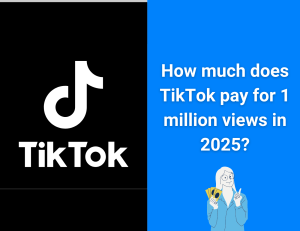
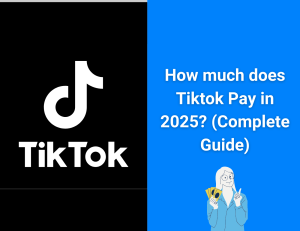


0 thoughts on “WhatsApp Ads: 5 Ways To Advertise Products Via WhatsApp”